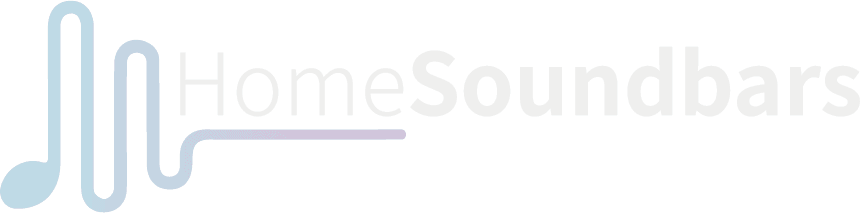A soundbar can greatly upgrade sound quality over traditional TV speakers. Plus, it is much simpler to set up than a full home theater audio system.
With the right setup and a few simple adjustments, it is possible to improve the sound quality of your soundbar further, creating a richer and more immersive listening experience.
In this guide, we will discuss key techniques to make a soundbar sound better, from simply repositioning your soundbar to checking features and making audio adjustments.
Sound Bar Placement
The ideal place to place your soundbar is below your TV.
The soundbar should be placed such that it does not obstruct the view of the screen.
If it is on a shelf or inside a cabinet, make sure it is pushed out (brought forward) as much as possible. This ensures the sound is not blocked or distorted.
If your soundbar has Dolby Atmos, DTS:X, or DTS Virtual:X capabilities, it should not be put in a cabinet. Placing it in a cabinet muffles overhead audio projection, which is responsible for optimal surround sound effects.
You can also wall-mount the soundbar. You can be placed either above or below the wall-mounted TV. It is best to mount it under the TV in the direction it is facing. This ensures that sound is better directed toward the listener.
If the soundbar comes with wall-mounting hardware or a template, use it to find the best spot and mark the screw point. If there is no such hardware, check the user guide for what you need and if the manufacturer offers the items as optional purchases.
Turn off Your Television’s Built-In Speakers
Using your TV audio and soundbar simultaneously can reduce sound quality. This is due to frequencies and decibels clashing making the overall sound less crisp and distinct. To prevent this, disable the internal speakers of the TV.
To do this, you can go into the settings menu on your TV and look for an option to disable the speakers or enable external speakers.
If this option is unavailable, you can also try muting your television or setting the volume to 0. This way, your soundbar will be the only source of sound, providing a more enjoyable and high-quality listening experience.
Disabling the internal speakers can also help you to avoid audio sync issues between the TV and the soundbar. This simple step can make a big difference in your television’s sound quality and overall viewing experience.
Use Good Quality Cables
To get the best possible sound, it’s important to use good-quality cables to connect your TV and soundbar.
Your cabling options are determined by the type of connection your TV supports. Aux and RCA cables used to be the industry standard, but they’re now outdated. They still work with older TV models, though.
An HDMI ARC cable is the best option. It supports audio and video signals and works with various source media devices, like Blu-ray players and PlayStation 4s. Plus, most modern TVs support this connection.
Some basic soundbars may also have a 3.5mm (1/8-inch) mini-jack analog stereo input in addition to or as a replacement for the analog stereo jacks shown. This jack is useful for connecting portable music players or similar audio sources. But you can also connect standard audio sources using an RCA-to-mini-jack adapter.
When you’re using a digital optical or digital coaxial connection, and the soundbar does not support Dolby Digital or DTS audio decoding, set the TV or another source device (like a DVD, Blu-ray, cable or satellite, or media streamer) to PCM, or use the analog audio connection option.
Calibrate Your Audio Output
Soundbars come with different audio presets that can be used to create the perfect sound for your space.
These can range from ones dedicated to music, movies, dialogue clarity, or sound effects.
Some soundbars have auto-calibration, which plays sounds and chooses the best equalizer settings based on the acoustics picked up by the built-in microphones. It’s a great start, but you may find Movie or Surround mode works best for a deeper experience. If that’s the case you can use the equalizer setting to adjust the treble and bass levels for a more personalized sound if you prefer more bass.
Mobile apps can help you determine the best levels, or you can adjust them by ear based on your preferences. Your user manual should guide you through how to equalize your soundbar quickly and easily.
Add A Subwoofer
If you’re looking for more bass in your sound system, many soundbars and TVs have a sub-out socket where you can connect an external subwoofer to your TV sound system.
Alternatively, if you don’t want to invest in a separate subwoofer, you can also buy a soundbar that has a built-in subwoofer or a soundbar with a dedicated bass port. This way, you can get some extra bass without needing extra hardware.
There are numerous soundbar subwoofer options, so you don’t have to stick with the same manufacturer as your TV or soundbar to get the extra bass.
Upgrade to A Soundbar that Supports Dolby Atmos
Dolby Atmos and DTS: X are the latest audio and visual technologies advancements. These sound formats are designed to map sound in three-dimensional space, creating a more immersive experience.
These features allow sound waves to bounce off walls and ceilings to create a mesmerizing depth.
For instance, if you are watching a scene where a plane is flying in the background, the sound will seem to come from above, giving you the sensation that the plane is actually flying over you.
If you want to upgrade your home theater system, consider investing in a soundbar equipped with either Dolby Atmos or DTS: X. This will give you an enhanced audio experience with greater depth and fullness.
Investing in a soundbar equipped with Dolby Atmos technology is worth the extra cost. Not all soundbars have this capability, so it is important to check the product specifications to ensure that your purchase includes this feature.
Here are some of the highest-rated soundbars that offer Dolby Atmos support;
- NEW Bose Smart Soundbar 600 Dolby Atmos with Alexa Built-in Bluetooth connectivity.
- Polk Audio Signa S4 Ultra-Slim Sound Bar.
- VIZIO M-Series 5.1.2 Immersive Sound Bar.
Bottom Line; Soundbar Vs. Home Theater?
Soundbars are a great alternative to traditional home theater setups that use a receiver.
With a soundbar, you can easily achieve high-quality audio without the added complexity and expense of a receiver. They are also more cost-effective and simple to set up, as they have built-in amplifiers and can be easily connected to your TV.
Since the soundbars have most audio drivers in a compact setup, the transmission of signals is quick and efficient, eliminating any potential lagging, syncing, or audio routing issues that could occur with a larger home theater system.
This makes them a great choice for a convenient and high-quality audio solution. If you follow those easy steps, you won’t need a dedicated surround sound system.
Until next time, happy listening!