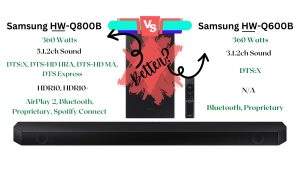All products shown have been carefully chosen by us. Nevertheless, HomeSoundbars may earn a commission from orders made using the retail links provided.
What Soundbar brand do you like more?
How to Pick the Ideal Soundbar for You?
Choosing the right soundbar can be a challenge. With so many options on the market, it’s hard to know which one is best for you. The first step in choosing a soundbar is identifying what you want to get out of it.
- Do you want to upgrade the sound on your TV?
- Are you looking for an immersive surround sound experience? (for movies and music)
- Do you need clearer voices? (for dialogue-heavy content)
Answering these questions will help you narrow down which type of soundbar will work best for you.
For instance, if you’re mainly looking for a soundbar for music, you only need two speakers and a subwoofer (Channel 2.1). Music is usually recorded in two channels (left and right), so a two-channel soundbar like the JBL 2.1 is a great, budget-friendly option.
If dialogue is your primary concern, you’ll want to opt for a three-channel soundbar as it includes a dedicated center channel for voices. The JBL 5.1 is a great mid-range option that offers excellent sound quality.
If you want a truly immersive experience, you’ll want to look for a surround sound soundbar with rear speakers. The JBL 9.1, Samsung Q990C, and Sonos Arc Home Theater Bundle are all excellent choices.
To assist you in making a well-informed choice, we have presented some handy information.
The Best
Connection Type Of Soundbars
The type of connection your TV has for a soundbar also plays a big part in determining which one to buy. The most common types of connection are HDMI ARC, or optical, both of which are digital signals that allow for higher-quality audio to be sent to the soundbar.
Older models may have a 3.5mm headphone jack or two RCA audio out ports. Many mid to high-end soundbars don’t have these connections, as they only give you two audio channels.
HDMI ARC is the best connection type, as it allows your TV to turn on and off the soundbar and change the volume using one remote. If your TV supports it, you should opt for an eARC soundbar as it allows for the highest quality audio to be sent from the TV to the soundbar.
Optical is a raw audio signal through a fiber optic cable, and while it does pass through a surround sound audio format, it doesn’t fire sound upwards. If your TV doesn’t have any of these connections, you can use Bluetooth to send your TV’s audio to the soundbar.
Where Do You Want To Place A Soundbar?
The next step is to decide where you want to place the soundbar. The three main options are mounting it on the wall beneath the TV, hanging it from the TV (if you have a cantilever bracket), or sitting it on the cabinet.
If you opt for a soundbar with upward-firing speakers, ensure there’s enough air above it to work properly. Most mid-range and premium soundbars are quite heavy, so it’s not advisable to hang them beneath the TV as they could end up sagging and facing towards the ground.
Most soundbars come with their own wall mounting brackets, though, so you should be able to mount them without any issue. Universal mounts are also available if you want to mount it across two studs.
Wifi & Multi-Room Audio
Some soundbars can connect to your WiFi, which enables voice assistance such as Alexa or Google Assistant, as well as Airplay and Chromecast support. These are superior to Bluetooth because they do not transmit your device’s notification sounds through to the speaker.
If you want the audio to extend further than your living room, Sonos and Bose are two brands that offer multi-room audio.