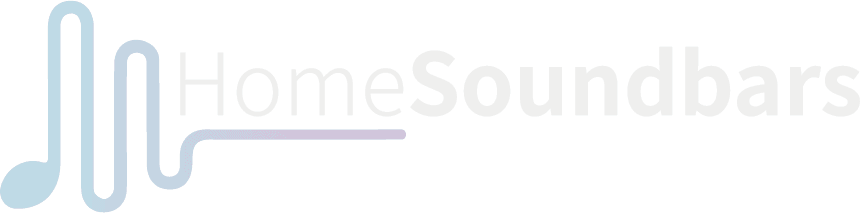Are you experiencing sound issues with your soundbar? Perhaps you’re not getting any sound at all? If so, don’t worry, you’re not alone. It’s a common problem that many people face. In this blog post, we’ll take you through the troubleshooting steps you can take to fix the issue.
Make Sure Everything is Plugged in Correctly
The first step is to ensure that everything is plugged in correctly. Check that the soundbar software is up to date and that all cables are connected securely. If you’re using an HDMI connection, make sure it’s plugged into the HDMI ARC port on both the TV and soundbar’s end.
If your soundbar has multiple HDMI ports, ensure that it’s plugged into the one labeled HDMI OUT. It’s crucial to set the soundbar to the ARC input, which may be labeled as “digital in,” and do the same with the TV.
Unplug Other Devices and Power off TV and Soundbar
If everything is correctly plugged in, and there’s still no sound, try unplugging all other devices, especially a Blu-ray or DVD player. Power off both the TV and soundbar at the wall, leaving it for ten seconds. Turn on the TV first, and then turn on the soundbar. The order is essential because you want to give the TV time to boot up before connecting the soundbar.
If this doesn’t work, unplug the HDMI cable from the TV and soundbar before turning them back on. Then, plug the cable in again. If this still doesn’t work, try changing the cord altogether and testing it with a new one. Occasionally, a cable can be faulted, so it’s worth giving a go.
Set Up Universal Control
For Samsung TV owners with a one remote or LG TVs with a magic remote, you’ll have a menu that you can set up universal control. Tell the TV what soundbar you have, go through the setup, and ensure that it’s connecting properly. Sometimes there’s a miscommunication between the two devices, and this seems to clear it up.
Perform a Hard Reset on the Soundbar or Use an Optical Cable
If all else fails, perform a hard reset on the soundbar or use an optical cable instead. This may not give you control over the soundbar, so you’ll have to use its remote, but at least you’ll have sound. This is mostly the case for older bars where the HDMI connection doesn’t work. For an optical connection, ensure that you’ve changed the audio format to PCM and the sound settings.
Consider Getting a Replacement
If you’ve followed all these steps and it’s still not working, and you’ve got a new TV or soundbar, it may be worth considering getting a replacement.
In Conclusion
Experiencing sound issues with your soundbar can be frustrating, but hopefully, these troubleshooting steps have helped you fix the issue. Always remember to double-check everything is plugged in correctly, power off all devices, and perform a hard reset or use an optical cable if necessary. What has or has not worked for you? Please let us know in the comments below.